How to play 3D movies
In recent years, 3D movies have become popular among audiences for their immersive viewing experience. However, many people still have questions about how to play 3D movies correctly. This article will introduce in detail the playback methods, equipment requirements and frequently asked questions of 3D movies to help you easily enjoy 3D movie viewing.
1. How to play 3D movies

The playback of 3D movies mainly depends on specific technologies and equipment. The following are several common ways to play 3D movies:
| Play method | Technical principles | Equipment requirements |
|---|---|---|
| Active 3D | By quickly alternately displaying left and right eye images, it can achieve a three-dimensional effect with active 3D glasses. | Monitors supporting 120Hz refresh rate, active 3D glasses |
| Passive 3D | Using polarized light technology, images with different polarization directions are projected to the left and right eyes respectively. | Polarized 3D display, passive 3D glasses |
| Red and blue 3D | Separate left and right eye images through red and blue color filters | Ordinary monitor, red and blue 3D glasses |
| Naked-eye 3D | Directly present stereoscopic images using grating or lens technology | Glasses-free 3D display |
2. Equipment requirements for playing 3D movies
To play 3D movies, you need to meet the following equipment requirements:
| Device type | Specific requirements |
|---|---|
| display device | TV, monitor or projector that supports 3D display |
| playback device | Blu-ray player, 3D media player or computer that supports 3D playback |
| 3D glasses | Choose the corresponding 3D glasses according to the type of 3D technology |
| Source | 3D Blu-ray disc or 3D video file |
3. 3D movie playback steps
The following are the specific steps to play 3D movies:
1.Check device compatibility: Make sure your display device and playback device support 3D functionality.
2.Connect devices: Use an HDMI 1.4 or higher cable to connect the playback device and display device.
3.Choose the right 3D mode: In the display device settings, select the 3D format that matches the film source (such as top-bottom format, left-right format, etc.).
4.Wear 3D glasses: Wear corresponding 3D glasses according to the device type.
5.Start playing: Start 3D movie playback and adjust the viewing distance for the best effect.
4. Frequently Asked Questions
| question | solution |
|---|---|
| 3D effect is not obvious | Check whether the 3D mode setting is correct and adjust the viewing distance |
| Ghosting occurs | Ensure 3D glasses match display technology and resynchronize signals |
| Screen flickers | Check the refresh rate setting to make sure it reaches 120Hz |
| Dizziness and discomfort | Reduce the continuous viewing time and take appropriate rest |
5. Tips for playing 3D movies
1. When watching 3D movies, it is recommended to maintain an appropriate viewing distance, generally 2-3 times the height of the screen.
2. Watching in a dark environment can achieve better 3D effects.
3. Clean the 3D glasses lenses regularly to ensure a clear picture.
4. 3D glasses of different brands may not be compatible. It is recommended to use the original matching glasses.
5. When children watch 3D movies, it is recommended to control the duration to avoid affecting vision development.
With the development of technology, the way of playing 3D movies is also constantly evolving. By understanding these basics, you will be able to better enjoy the visual feast brought by 3D movies. Go experience a shocking 3D movie now!
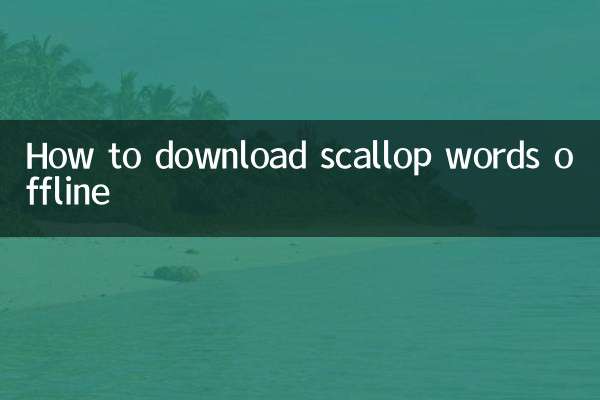
check the details

check the details